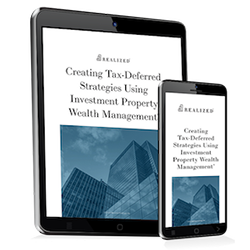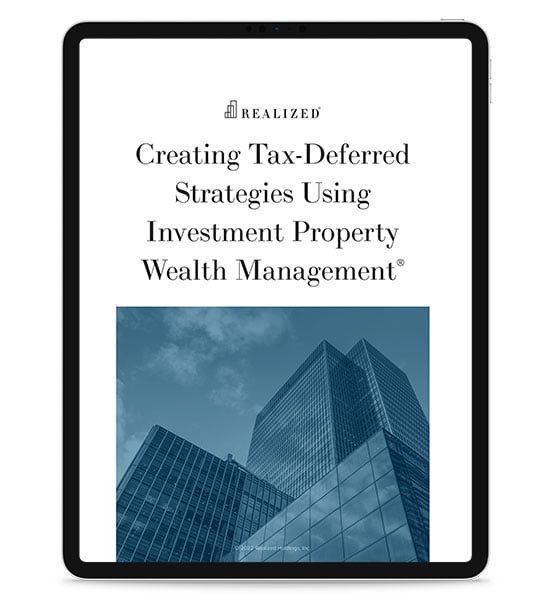The NIIT, or Net Income Investment Tax, is levied on passive income and is intended to help support the Affordable Care Act (although the revenue it produces is not earmarked for that purpose). The tax applies to income earned by individuals, estates, and trusts above specified amounts.
There are several crucial qualifiers determining inclusion in NIIT. The first is that it applies, as mentioned, to passive income, including:
- Income from passive participation in a business
- Capital gains (including from the sale of stocks, bonds, mutual funds, real estate that is not a primary residence, interests in partnerships or S corporations)
- Rental property income
- Royalties, interest, and dividends
- Non-qualified annuity distributions
One important note is that while most income derived from active participation in a business is not subject to NIIT, any earnings from trading of financial instruments or commodities are. Second, investment income subject to the tax is first reduced by the expenses allocated to the income. Such expenses may include investment advisory fees, brokerage fees, costs related to rental income, and state and local income taxes.
Who Is Subject to the NIIT?
The NIIT applies to taxpayers who have investment income and with MAGI (modified adjusted gross income) above specified IRS-determined thresholds (not adjusted for inflation):
Married filing jointly $250,000
Married filing separately $125,000
Single $200,000
Head of Household $200,000
Qualifying Widower $250,000
What Is the Difference Between AGI and MAGI?
Adjusted gross income (AGI) is your income minus some deductions that the IRS allows, like IRA contributions, interest on student loans, and some self-employment taxes. AGI determines a taxpayer's eligibility for some deductions and credits, like the earned income credit and mortgage insurance deduction. MAGI adds back some of the deductions you subtracted to arrive at the AGI—usually just the student loan interest deduction. Still, some are also significant when applicable, like foreign income or self-employment taxes.
How Do I Calculate the Amount if I am Subject to the NIIT?
Calculating the amount of NIIT owed can be tricky. Individual taxpayers, estates, and trusts use IRS Form 8960 to calculate and report the amount due. The form has three sections. Part I is where the taxpaying entity reports the applicable investment income, Part II reports expenses and modifications, and Part III completes the computation. The tricky part is that the tax imposed is either 3.8% of the net investment income amount or 3.8% of the amount by which your modified adjusted gross income exceeds the threshold. Again, this is an excellent example of a situation where the guidance of a qualified tax advisor will be helpful.
In summary, if your total MAGI including NII is less than the threshold that applies to you, you don’t pay the NIIT. If your total MAGI including NII does exceed the threshold, you will either pay the 3.8 percent on the net investment income or the amount over the threshold, whichever is less.
This material is for general information and educational purposes only. Information is based on data gathered from what we believe are reliable sources. It is not guaranteed as to accuracy, does not purport to be complete and is not intended to be used as a primary basis for investment decisions. Realized does not provide tax or legal advice. This material is not a substitute for seeking the advice of a qualified professional for your individual situation.