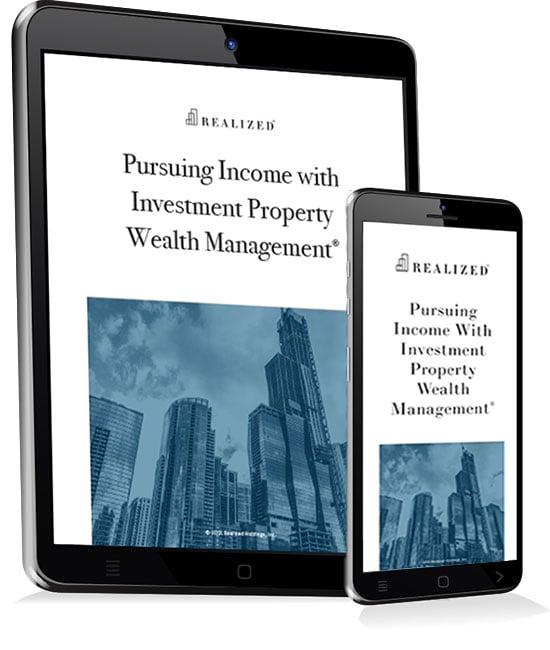A SEP retirement plan is oriented toward entrepreneurs and small business owners. Like a 401(k), contributions to a SEP are pre-tax while distributions during retirement are taxed. Growth is tax-deferred until distributions begin. In this article, we’ll explore the additional features of a SEP retirement plan.
SEP Basics
SEP stands for Simplified Employer Pension. SEPs are IRA retirement plans, also called SEP-IRA. They are easier to set up and maintain than 401(k)s and other employer-sponsored plans. They also cost less to maintain. That makes them appealing to employee-owners and small business owners.
Even if a business has only one individual in it (i.e., employee-owner), that individual can utilize a SEP. Once employees come into the picture, the owner may need to eventually contribute to their SEP retirement plans, depending on whether they meet certain requirements.
A SEP allows the lesser of contributions up to 25% of income or $57,000 for W2s (i.e., employees). For self-employed income, the contribution is 20%. As mentioned earlier, contributions are pre-tax. This goes for both owners and employees. For both, distributions during retirement are taxed. The contribution limit goes up to $58,000 in 2021.
Distributions begin at age 59.5. Any distributions before that age will incur a penalty, as well as being taxed.
If you have eligible employees, you are required to contribute to their SEPs. The contribution amount must be the same for all employees. Form 5305 is used for eligible employees. Eligible employees are those who meet the following criteria:
- Have worked for you 3 out of the last 5 years.
- Are 21 years of age or older.
- Received at least $600 in compensation during the current year.
Suppose an owner is running a side business and contributing to his business’ SEP and has an employer-sponsored retirement plan at another job. In that case, they can still contribute to the other plan as well.
FICA taxes are paid on SEP self-employed contributions. Employee contributions are not subject to FICA taxes. FICA taxes do not apply to SEP distributions.
Note that you can’t contribute to a SEP using funds from passive income investments.
SEP Vs. Other Retirement Plans
A SEP is similar to a Traditional IRA in its tax treatment and rollover options. Pre-tax money goes in, and any money that comes out is taxed. SEP contribution limits are higher than those for a Traditional IRA ($6,000 vs. $57,000).
You can rollover a 401(k) into a SEP. There are no limits to the amount that can be rolled over. If your 401(k) has $1 million in it, it can rollover in a SEP. There are also no fees to complete a rollover.
Some retirement plans have a Solo 401(k) or Roth component. SEPs have neither.
For single-owner businesses that want to contribute to a retirement plan while keeping things simple, a SEP might be a great option. As the company grows and brings in employees, a SEP allows employees to begin contributing to the plan. As tax discussions can get complex, it’s best to work with your CPA or tax adviser to understand if a SEP is a good retirement plan option for you.