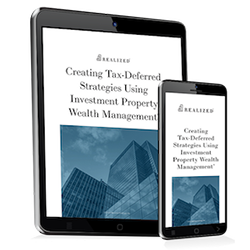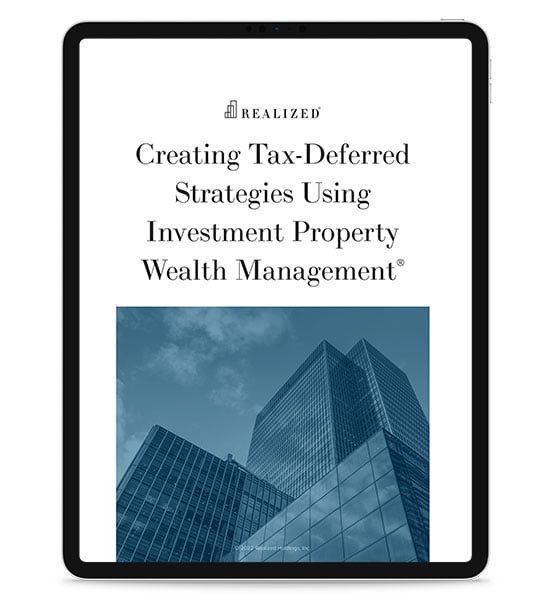If you were paid more than $10 in interest from a bank, brokerage, or other financial institution during the 2021 tax year, you likely saw one or more Form 1099-INTs arrive in your mailbox sometime in February.
No need to fret, it’s a common IRS form used to record interest payments made to you by financial entities. There are a few things to know about Form 1099-INT, so let’s jump right in and discuss what the form is used for and what you’re supposed to do with it.
What To Do With Form 1099-INT
If you had an investment or other account that earned interest during the tax year, you’ll get a Form 1099-INT in the mail from the financial entity that made the payments. You won’t have to attach a copy to your tax return when you file, but you do have to report the income stated on Form 1099-INT on your Form 1040.
Each financial institution that paid you interest for a given tax year must send out a Form 1099-INT by Jan. 31, unless that date falls on a weekend or holiday. Then, it’s the next business day. The form is used to make sure taxpayers record the amount of money they received in interest each tax year.
Interest is reported in a few different ways. Here’s how to read Form 1099-INT so you can properly fill out your tax return:
- Box 1 is the amount of taxable interest you received from CDs, bonds, money market accounts, savings accounts, and other accounts where you accrue interest.
- Box 2 is for any early withdrawal penalties such as interest or principal that’s been forfeited because you took money out of certain accounts such as a CD or time-deposit saving account before their maturity date.
- Box 3 is for interest you’ve earned on bills, U.S. Treasury notes, or savings bonds.
- Box 4 is used if the payer deducted federal withholdings on your interest payments.
- Box 8 is for tax-exempt interest payments from municipal bonds or other types of state or local government investments.
Any taxable interest payment noted in Box 1 goes on Schedule B of your Form 1040. All amounts listed on your Schedule B are then input on line 2b of your Form 1040. However, interest from tax-exempt municipal bonds or other interest payments in Box 8 of your Form 1099-INT are reported on line 2a of your Form 1040. You must use Schedule B to report interest or dividend payments that exceed $1,500.
The Bottom Line
Interest payments are considered ordinary income, so they are taxed at your marginal tax rate. Interest from a traditional individual retirement account is tax-deferred. You won’t have to worry about it until you begin receiving distributions, and even then it’s reported differently.
One important note: If you download form 1099-INT from the IRS website, don’t print and fill out Copy A, which is in red. This copy is only intended for informational purposes. Instead, use Copy B, which is in black.
If you have any questions about Form 1099-INT interest payments and how to properly report them when filing out your tax return, consult with an experienced tax professional to ensure all the information is accurately reported on your Form 1040.
This material is for general information and educational purposes only. Information is based on data gathered from what we believe are reliable sources. It is not guaranteed as to accuracy, does not purport to be complete and is not intended to be used as a primary basis for investment decisions. It should also not be construed as advice meeting the particular investment needs of any investor. Realized does not provide tax or legal advice. This material is not a substitute for seeking the advice of a qualified professional for your individual situation.