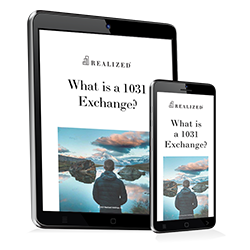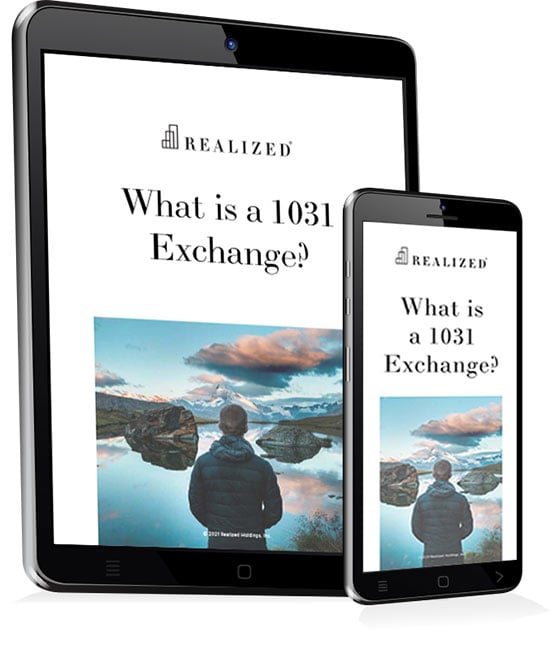August and September 2017 have been highlighted by a series of catastrophic storms. Hurricane Harvey roared ashore in South Texas, then parked on top of the Houston area, dumping more than 50 inches of rain in some areas. And, as of this writing, we are just beginning to assess the damage caused by Hurricane Irma.
Realized has written extensively about the process and requirements real estate investors must follow to defer capital gains taxes on the sale of properties using Internal Revenue Code (IRC) § 1031.
To recap the 1031 exchange process:
- Find a qualified intermediary (QI);
- Sell your investment property (i.e. Relinquished Property);
- Identify potential Replacement Properties within 45-days of sale, and;
- Purchase one or more replacement properties you previously identified within 180-days of sale.
In most cases, the 45- and 180-day deadlines are in-stone and the IRS does not provide extensions. However, there is an important exception.
1031 Deadline Extension For Presidential Declared Disaster Areas
In certain situations, IRS Bulletin 2007-34 provides “affected taxpayers” in Presidentially declared disaster areas with up to a 120 day extension of the 1031 exchange 45- and 180-day deadlines.
What is an “Affected Taxpayer”?
Under Treas. Reg. Sec. 301.7508A-1(d)(1), the term “Affected Taxpayers” generally includes parties that may have difficulty meeting the 45-day identification or 180-day exchange deadlines for any of the following reasons:
- The relinquished property or the replacement property is located in Presidentially declared disaster area;
- A party to your transaction has their principal place of business located in a Presidentially declared disaster area. This may include your qualified intermediary, the buyer, your attorney, your lender, or title company;
- Any party involved in your 1031 exchange transaction is killed, injured, or missing as a result of the Presidentially declared disaster. As morbid as this sounds, this exclusion would theoretically extend to employees, family members, etc.
- As the result of the Presidentially declared disaster, a document used in your 1031 exchange is damaged, lost, or destroyed.
- As the result of the Presidentially declared disaster, a bank or lending institution temporarily delays, or decides to not move forward with a mortgage.
- As the result of the Presidentially declared disaster, a transaction is delayed because of the inability to obtain flood, casualty, or title insurance that is required to complete the transaction.
Don’t assume that you’re automatically granted an extension simply because the above conditions are met. Start by reviewing IRS’ News Release for the specific disaster, which is available online in the IRS’ newsroom. Each New Release provides an understanding of the impacted areas and extension that may be allowed.
The IRS has posted taxpayer relief information about areas in Texas impacted by Hurricane Harvey, as well as Help for Victims of Hurricane Irma.
In closing, hurricane season is not over just yet. Beyond that are other weather makers. It’s vitally important to see to the safety of yourself and loved ones if you are impacted by the storm. Then, once you are safe, reach out to your financial professional to learn about your options if your property is impacted.
If you have any questions regarding 1031 exchange guidelines, extensions, or any other matter please give Realized a call at 877-797-1031.